Managing your account settings is an important part of maintaining control over your profile on Laparizone. If you no longer wish to use our platform, we offer an easy process to deactivate or permanently delete your account. Follow the step-by-step guide below to delete your Laparizone account.
Steps to Delete Your Laparizone Account
Step 1: Log in to Your Laparizone Account
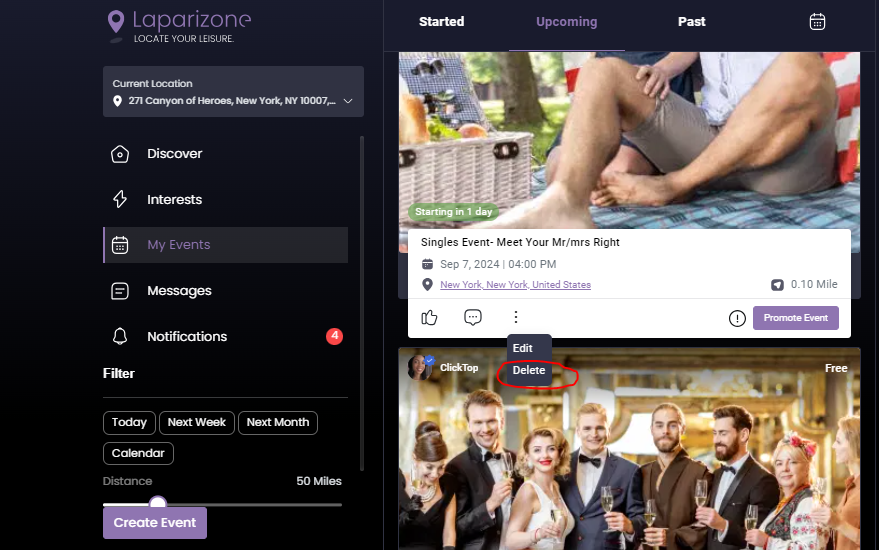
To begin, access your account by logging into the Laparizone platform with your credentials.
Step 2: Navigate to Your Profile
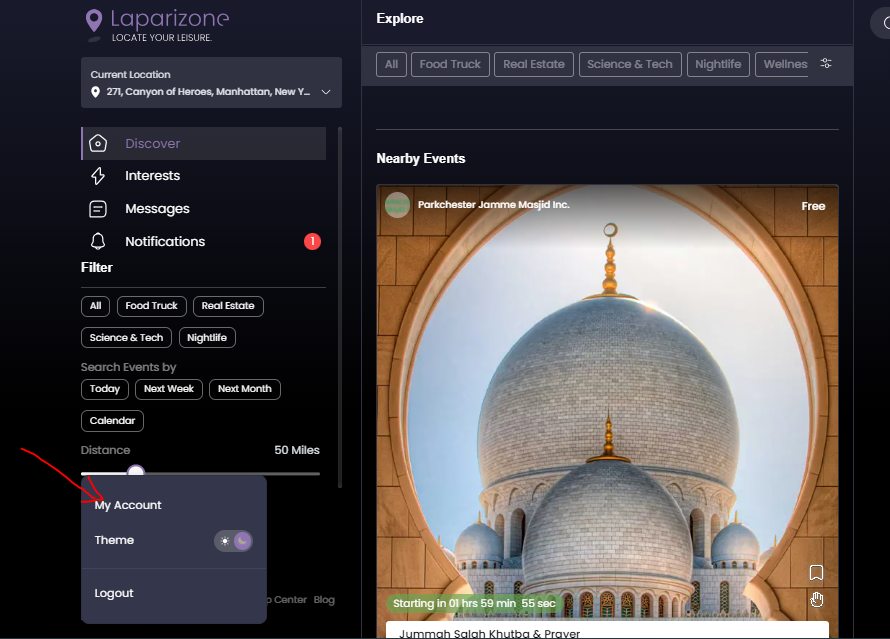
Once logged in, head to your profile by clicking the icon located at the bottom left of your dashboard. This will take you to your personal settings.
Step 3: Select “My Account”
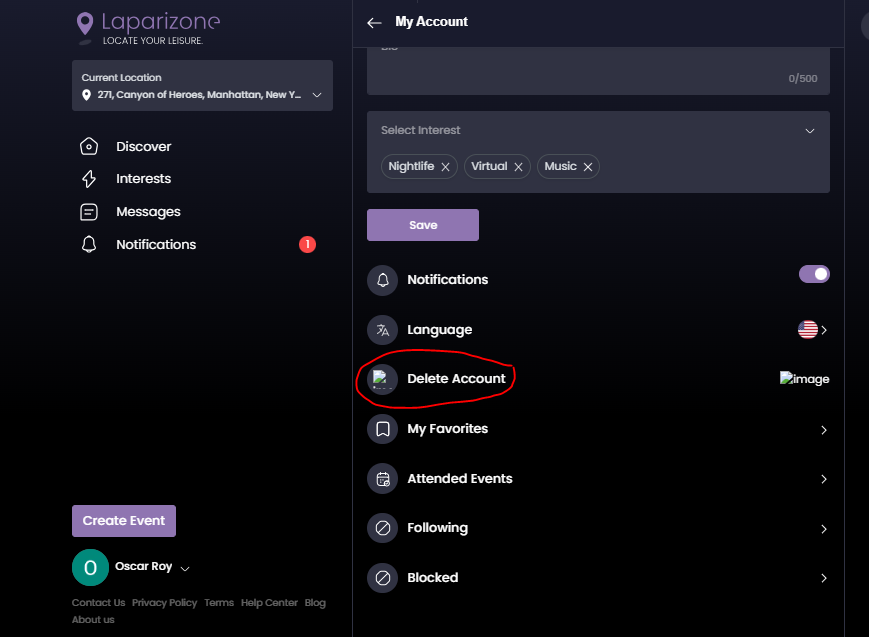
From your profile, select the “My Account” option in the menu. Here, you’ll see the option to delete your account.
Step 4: Click “Delete Account”
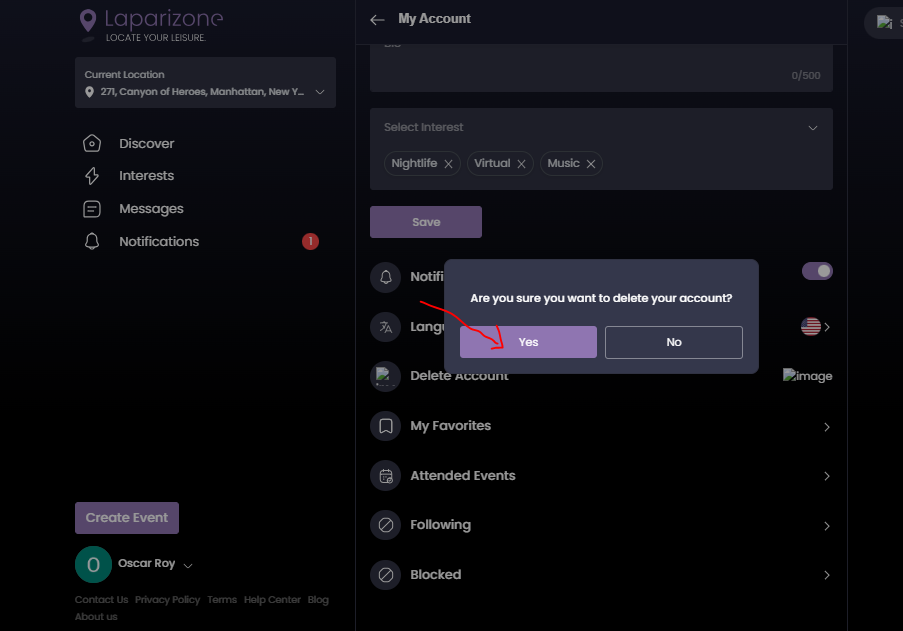
Click on the “Delete Account” button. A pop-up message will appear asking for confirmation.
In the pop-up message, you’ll be asked, “Are you sure you want to delete your account?” If you’re certain, proceed by clicking “Yes.”
Once you confirm, your account will be permanently deleted, and you will no longer have access to any of your data on Laparizone. Should you wish to use the platform again, you’ll need to create a new account. We hope this guide has helped simplify the process. If you encounter any issues, feel free to contact our support team for further assistance.








