
Ever planned a community event and wondered how to get the word out? Or maybe you’ve been to one and noticed how everyone seemed to be using the same hashtag? That’s no accident. Community event hashtags play a crucial role in amplifying the visibility and engagement of local events. Whether it’s a food festival, a charity run, or a town hall meeting, the right hashtag can turn a small, local gathering into something people across social media are talking about.
So, let’s dig into how community event hashtags can make or break your next event and how Laparizone’s Event Hashtag Generator can help you create the perfect hashtag.
What Are Community Event Hashtags?
Community event hashtags are more than just catchy phrases. They’re a tool. A way to connect people, promote events, and build lasting engagement. By creating a dedicated hashtag, you’re giving your attendees and potential guests a simple way to share their experiences, thoughts, and photos. And, trust me, this goes beyond just “looking cool.”
You might be asking, “Why should I care about event hashtags?” Let’s break it down.
Benefits of Community Event Hashtags:
- Increased Visibility: Hashtags allow your event to show up in searches on social media platforms. This means you can reach beyond your immediate audience. More eyes on your event mean more potential attendees.
- Building a Sense of Community: You’re not just holding an event; you’re creating a shared experience. Hashtags allow people to feel like they’re part of something bigger, part of a community.
- User-Generated Content: Ever wanted free promotion? A unique hashtag encourages attendees to post photos, videos, and comments using that hashtag. That’s free content you can reuse for future promotions.
- Tracking Engagement: You can monitor how people are interacting with your event in real-time. It’s like instant feedback.
How To Create Effective Community Event Hashtags
Creating a hashtag isn’t rocket science, but there’s an art to doing it right. You don’t want a hashtag that’s too complicated or something no one remembers.
Here’s how you can nail it:
- Keep It Simple: No one likes typing out long, complicated hashtags. Stick to something short, easy to spell, and memorable. For example, if you’re hosting a charity run, something like #RunForHope2024 works perfectly.
- Stay Relevant: Make sure your hashtag relates to your event. Use the event’s name, location, or theme to help guide your decision. A concert in Brooklyn? Maybe #BrooklynBeats2024.
- Check Its Availability: Nothing’s worse than creating a killer hashtag only to find it’s already being used for something unrelated. Before you commit, do a quick search on Instagram, Twitter, and Facebook.
- Use Numbers If Needed: If your event happens annually or has different editions, numbers help differentiate. For example, #CityFest2023 can be reused next year as #CityFest2024.
- Be Unique: You want your hashtag to stand out. If it’s too generic, it will get lost in the shuffle. Add a little twist to make it pop.
Laparizone’s Event Hashtag Generator
If you’re like me, sometimes you just don’t have the time (or brainpower) to come up with the perfect hashtag. That’s where Laparizone’s Event Hashtag Generator steps in. It takes all the guesswork out of it and helps you create an engaging, effective hashtag in seconds.
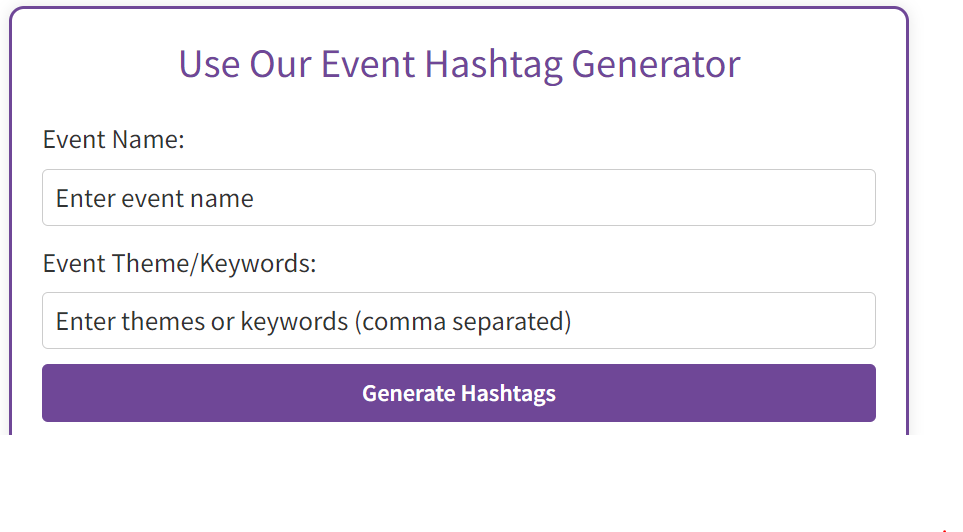
Check it out here.
How To Use Laparizone’s Hashtag Generator
Using Laparizone’s Event Hashtag Generator is ridiculously simple:
- Enter your event details—name, theme, location, and any other key info.
- Click ‘Generate’ and voila! It spits out a list of potential hashtags tailored to your event.
- Pick your favorite or tweak it a little if needed.
It’s like having a branding expert in your back pocket.
Promoting Your Community Event Hashtag
Okay, so you’ve got your hashtag. Now what? You need to make sure people actually use it. Here’s how:
- Promote It Everywhere: Put your hashtag on every piece of promotional material—flyers, social media posts, your event website, and even physical signage at the event.
- Encourage Attendees To Use It: People need a reason to engage. Run a contest or give a shout-out to the best post. Incentivize your audience to share their experience using the hashtag.
- Live Use: During the event, keep the momentum going. Encourage people to post in real-time. You can even set up a live social media feed showing posts that use your hashtag.
Real-Life Examples of Great Community Event Hashtags
1. #CityFest2023
CityFest is an annual event that draws in thousands of attendees. With the hashtag #CityFest2023, the organizers were able to encourage over 5,000 posts on Instagram, significantly boosting ticket sales by 25%. They didn’t just stop there—attendees used the hashtag to share photos, videos, and stories, giving CityFest free promotion well beyond the event itself.
2. #RunForHope
Run For Hope is a charity race aimed at raising funds for cancer research. By encouraging runners and supporters to use #RunForHope, the organizers created a ripple effect. People who couldn’t even attend were sharing their support online, leading to a 20% increase in donations.
Case Study:
Let’s talk numbers for a minute. Hashtags aren’t just a cool trick—they work. According to a study on social media engagement:
- Events that actively promote their hashtags see up to a 30% increase in social media engagement compared to those that don’t.
- Over 70% of attendees report sharing content related to events they attended when a specific hashtag was promoted.
- Events using unique hashtags experienced an average attendance increase of 20% year-over-year.
Not too shabby, right?
The Power of User-Generated Content
User-generated content is gold. Not only does it give you free marketing material, but it also builds trust. When people see others enjoying your event, they want to be part of it too. And hashtags make it easy for you to gather all that content in one place.
Take CityFest, for example. They encouraged attendees to use #CityFest2023 while sharing their experiences. This created a massive library of content that the organizers could repurpose for future promotions, all without lifting a finger.
Common Mistakes To Avoid With Community Event Hashtags
Before you rush off and start creating your hashtag, let’s go over some common mistakes that could trip you up:
- Too Complicated: People aren’t going to use your hashtag if they can’t spell it or remember it.
- Irrelevant Hashtags: Using a hashtag that’s too generic or unrelated to your event can lead to confusion.
- Not Promoting It Enough: It’s not enough to create a hashtag—you have to promote it. Otherwise, it’s like throwing a party and forgetting to send out the invites.
FAQs
Can I use multiple hashtags for one event?
Sure, but don’t overdo it. Stick to one primary hashtag and maybe one or two secondary hashtags that support different aspects of the event.
How early should I start promoting my event hashtag?
As soon as you start marketing the event. The earlier, the better.
Can I reuse hashtags for future events?
If your event happens annually or has editions, yes. Just tweak the hashtag slightly by adding the year, like #RunForHope2024.
What if my event has a long name?
Keep the hashtag short and punchy. You don’t have to include the full event name. Focus on what’s memorable.
Can hashtags really make a difference in attendance?
Absolutely. Studies have shown that events with active hashtag use can see up to a 20% increase in attendance.
Final Thoughts
Community event hashtags aren’t just a nice-to-have—they’re a must-have if you want to increase visibility, engagement, and attendance at your events. The best part? It’s free and easy. Tools like Laparizone’s Event Hashtag Generator make it even simpler to create an effective hashtag that resonates with your audience.
Remember, the right hashtag can turn your local event into a social media sensation. So why not give it a shot? Whether it’s your first time or you’re looking to improve your hashtag strategy, Laparizone’s Event Hashtag Generator has your back.
Ready to make your next event unforgettable? Start generating your hashtag now! Event Hashtag Generator.









