Attending an event on Laparizone can be an exciting experience, allowing you to connect with others and engage in real-time activities. This guide will walk you through the steps to ensure you make the most of your event attendance.
Step 1: Find an Ongoing Event
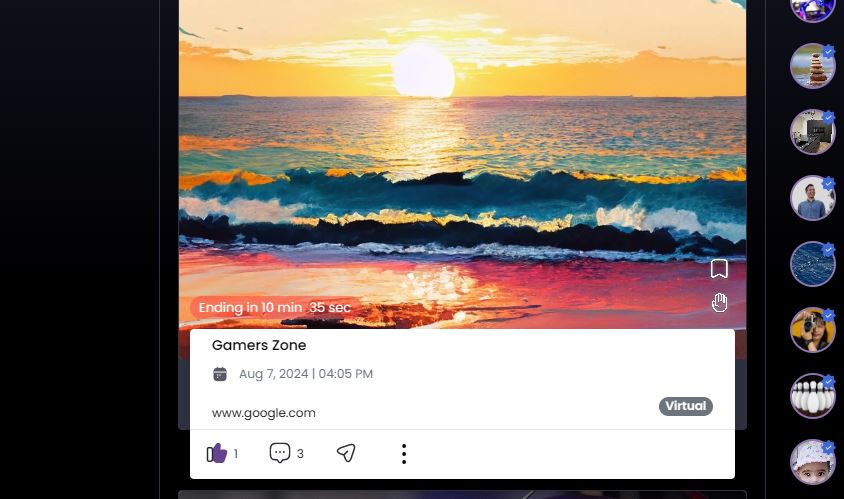
Browse through the event listings on Laparizone to find an event that interests you. Use the search and filter options to narrow down your choices based on your preferences. Make sure to check the event details, such as the schedule and any requirements for attendance.
Step 2: Join Event
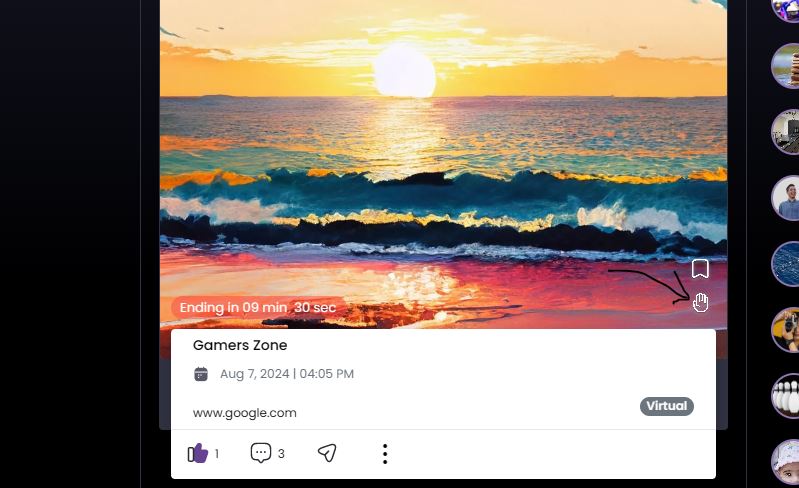
Once you have selected an event, join it by clicking on the “Raised Hand” icon.
Step 3: “Go Live”
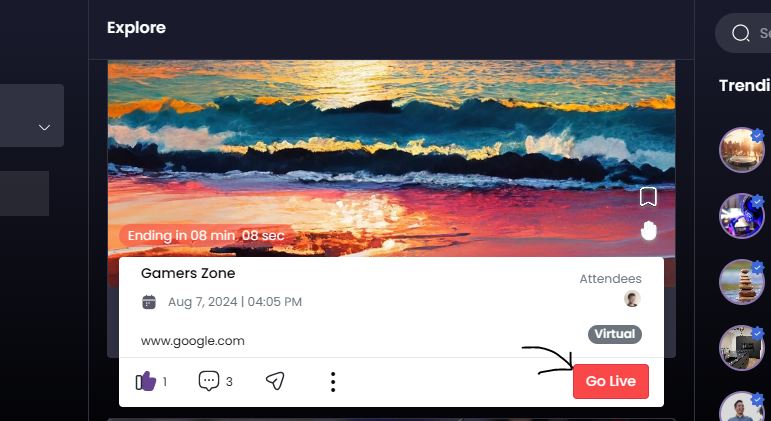
If you want to participate in the event with video, you need to enable your camera. However, attending an event off-camera is also an option if you prefer more privacy.
Step 4: Enter Event Description
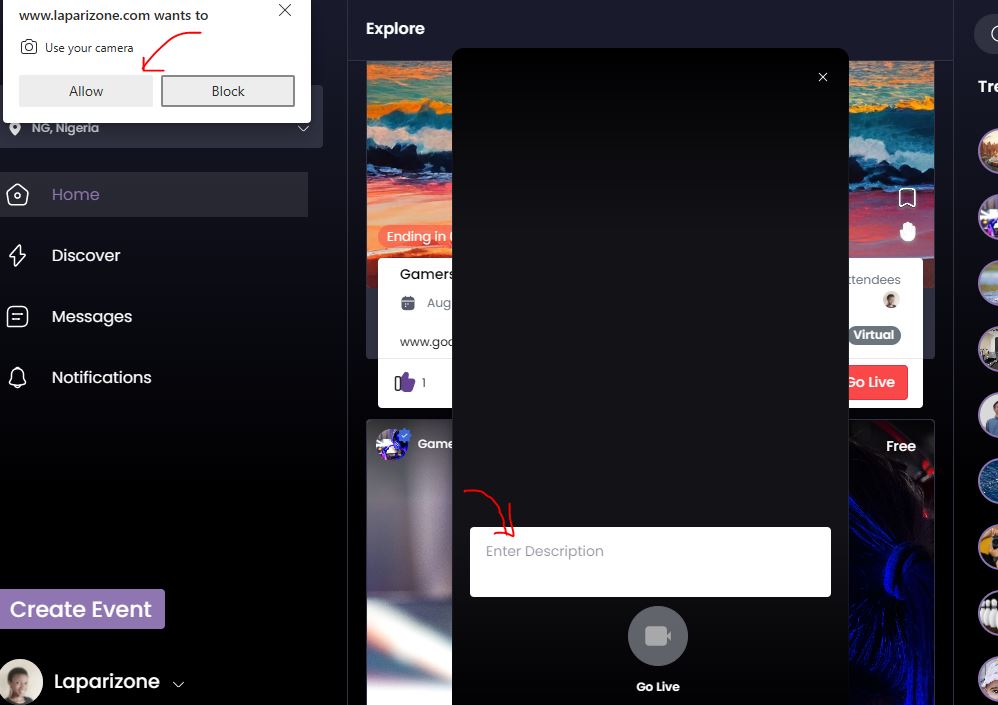
Provide a brief description of your participation or role in the event. This can help other attendees understand your involvement and foster better interactions.
Step 5: Engage with the Event
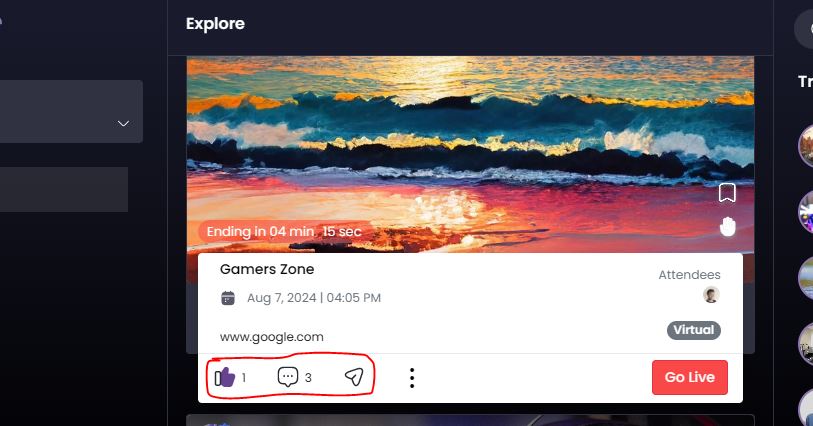
Like and comment as the event progresses. Engaging with other participants can enhance your experience and help you network with like-minded individuals.
Step 6: Invite Your Friends to Attend
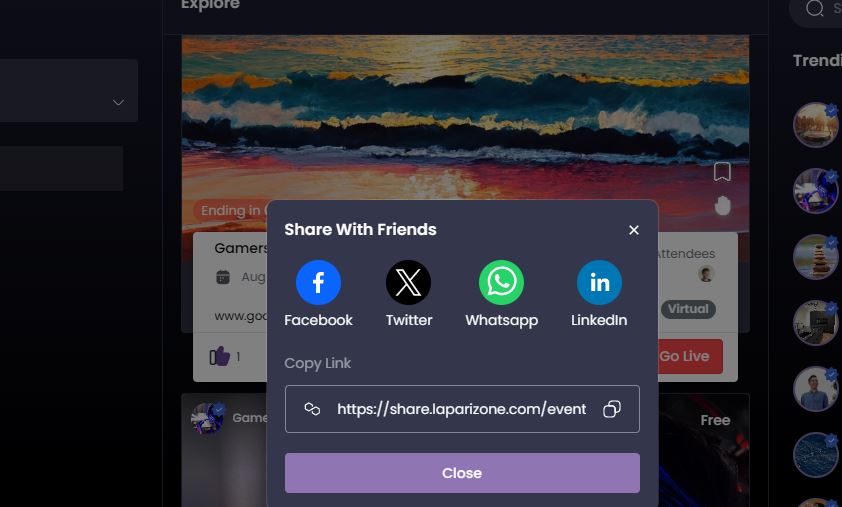
You can share the event link with friends or post it on your social media channels like Facebook, X (formerly Twitter), Whatsapp, and LinkedIn. Encouraging others to join can make the event more enjoyable and interactive.
Step 7: Track Events Attended
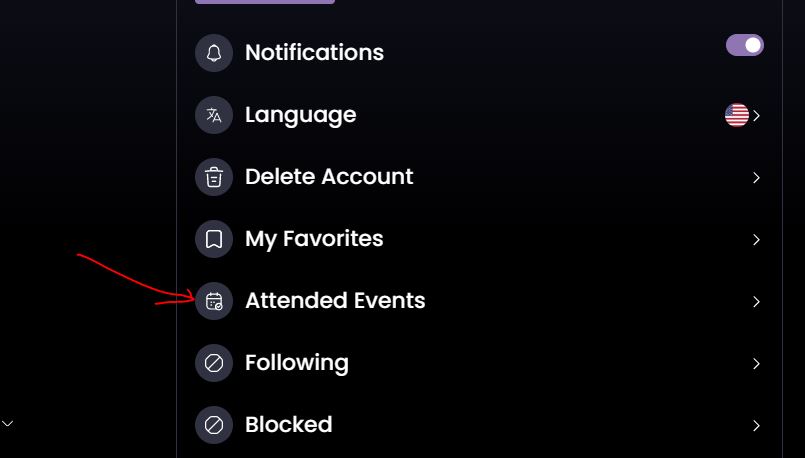
After the event, go to your profile and select “Attended Events” to see a record of all the events you have attended. Note that you need to stay until the end of the event for it to be recorded.
By following these steps, you can maximize your event experience on Laparizone. For more guidance on navigating to an event, see our article on How to Find Directions to an Event on Laparizone
Attending events on Laparizone not only enriches your social calendar but also opens up opportunities for networking and personal growth. Enjoy your events!








