Setting up a business account on Laparizone is a simple process, similar to creating a user account. Follow the steps outlined in this guide and get started.
A Step-by-Step Guide on How to Create a Business Account on Laparizone
Step 1: Visit www.laparizone.com in your preferred browser.
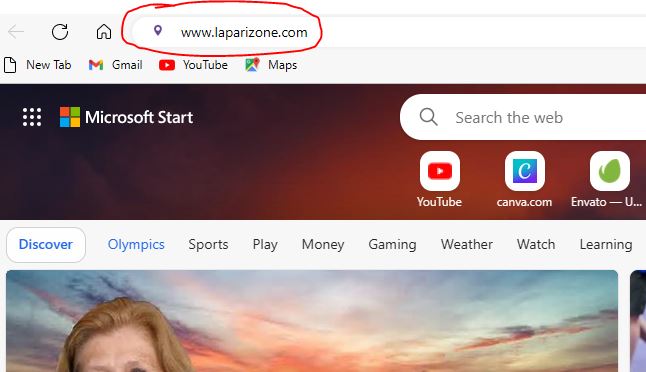
Step 2: On the homepage, click on “Signup” to open the registration form.
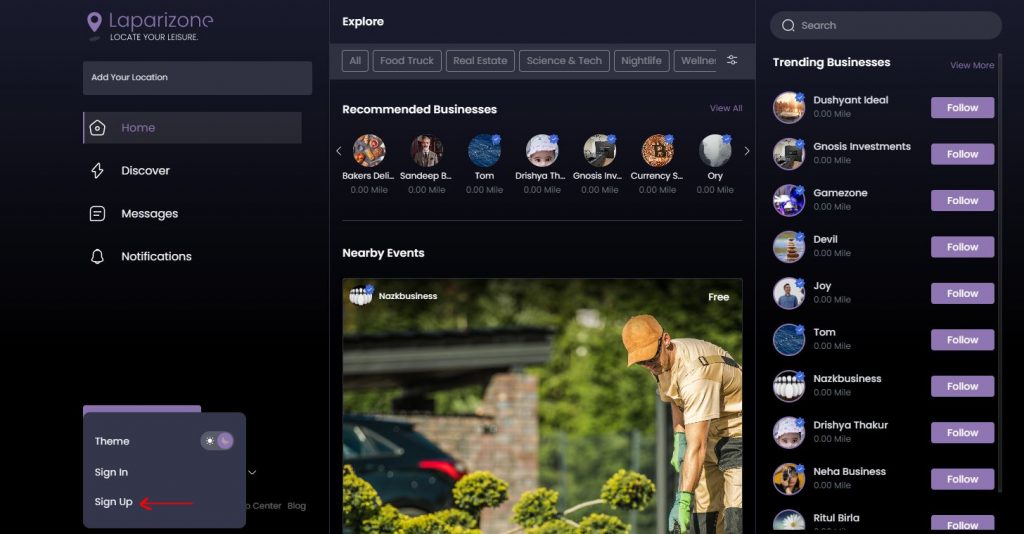
Step 3: Create an account
In the form’s top-left corner, select “Business” and fill in the required fields, including your company name, phone number, email address, and password.
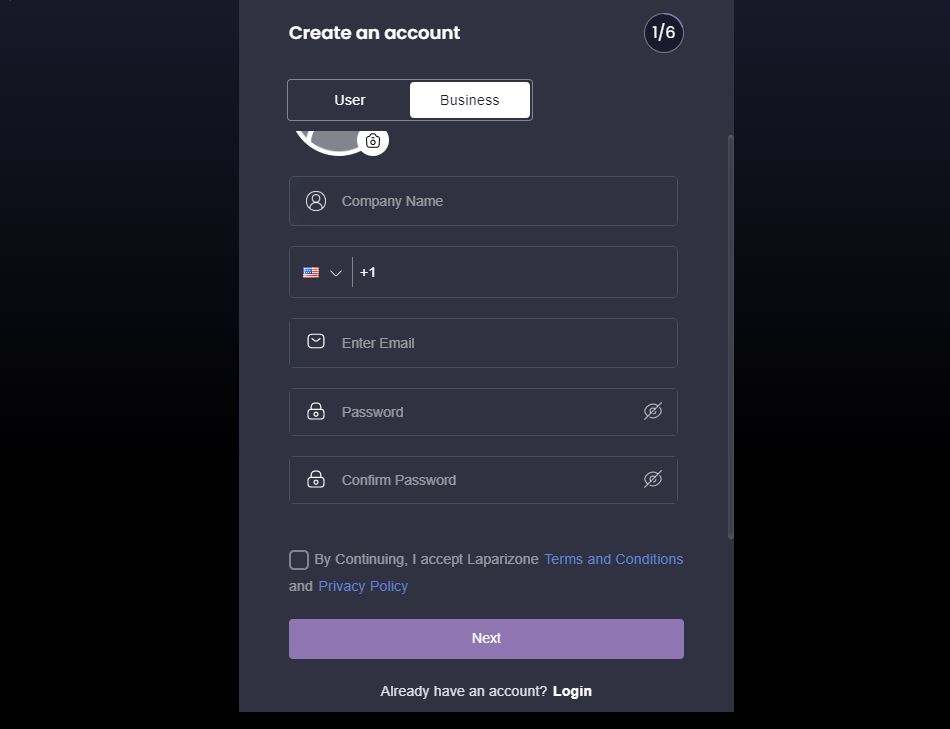
Step 4: Add Business Information
- Select your business hours
- Enter your business address
- Provide your website link
- Write a short description of your business
- Attach proof of business ownership
- Indicate if your business operates online
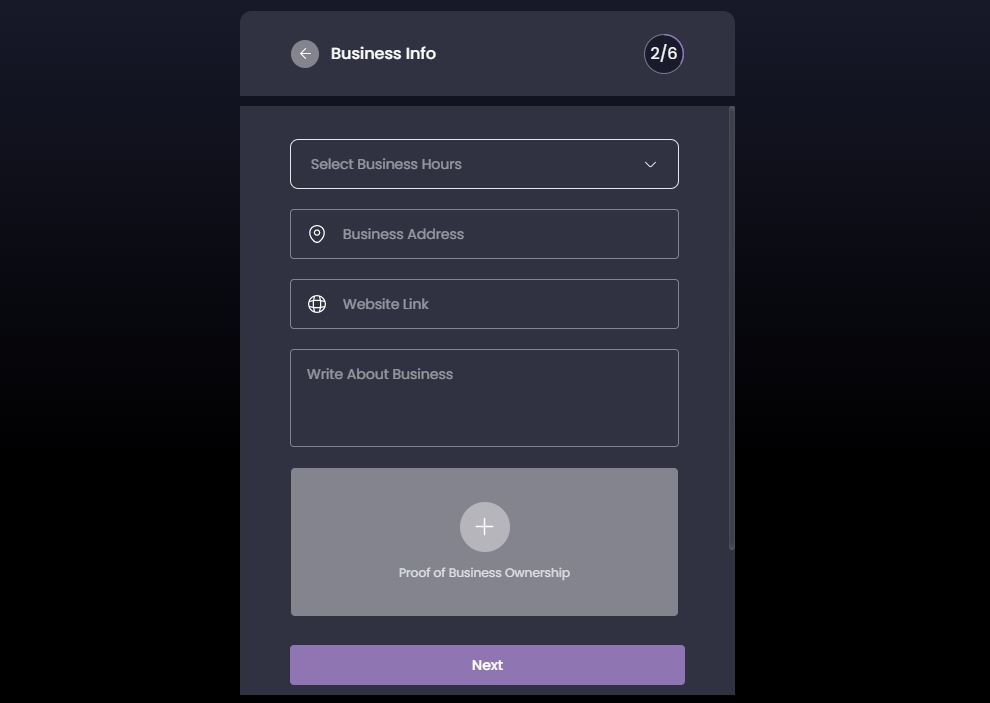
- Set-up Business hours and click on “save”
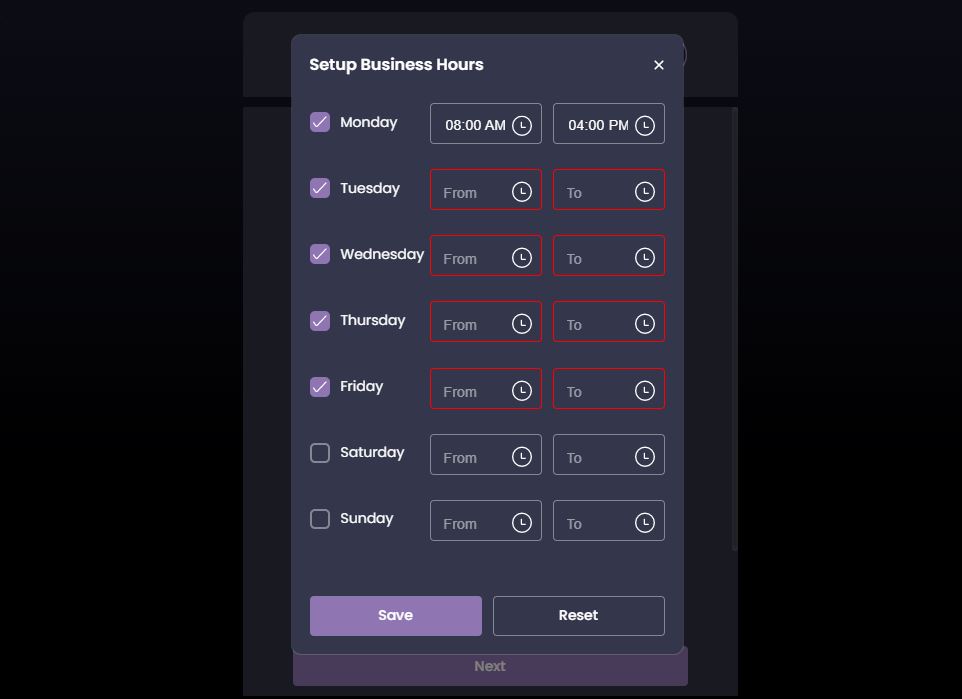
Once this is completed, click on “Next”
Step 5: Email Confirmation
- After providing your business information and completing the form, you’ll receive an email with a verification link. Click the link to verify your email address. This step ensures that your business account is secure and that you can receive important notifications from Laparizone.
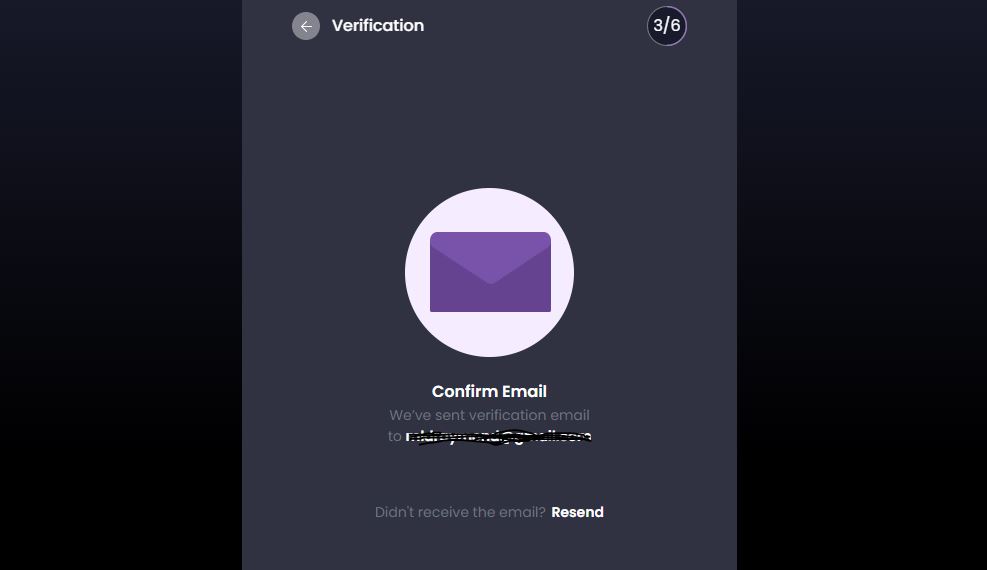
Step 6: Select your preferred language.
- Choose the language you are most comfortable with. This will be the default language for your account and communications. Laparizone supports multiple languages to cater to its diverse user base, ensuring you can interact seamlessly with clients and other businesses.
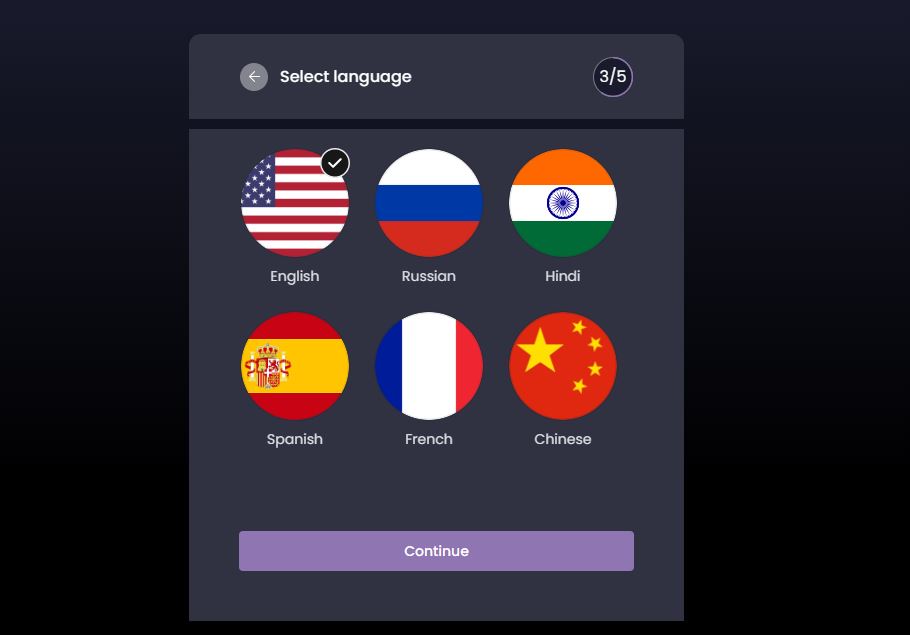
Step 7: Select your topics of interest.
Identify the key areas related to your business. This helps Laparizone tailor your experience and provide relevant recommendations.
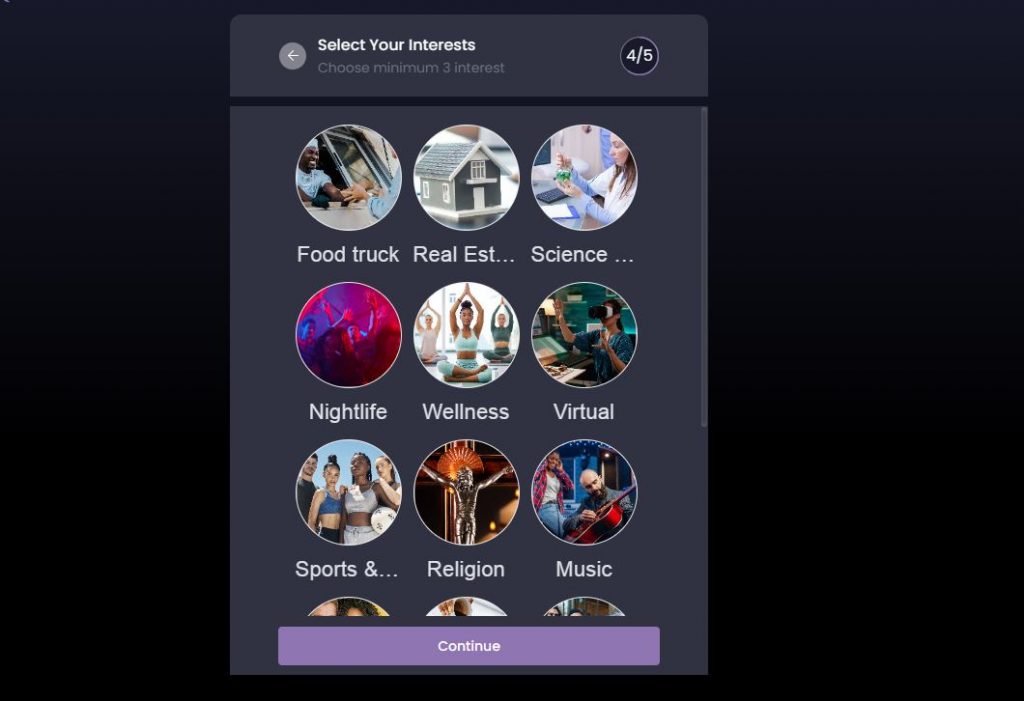
Step 8: Set your location.
- Enter your primary business location. This helps users find your business in their area.
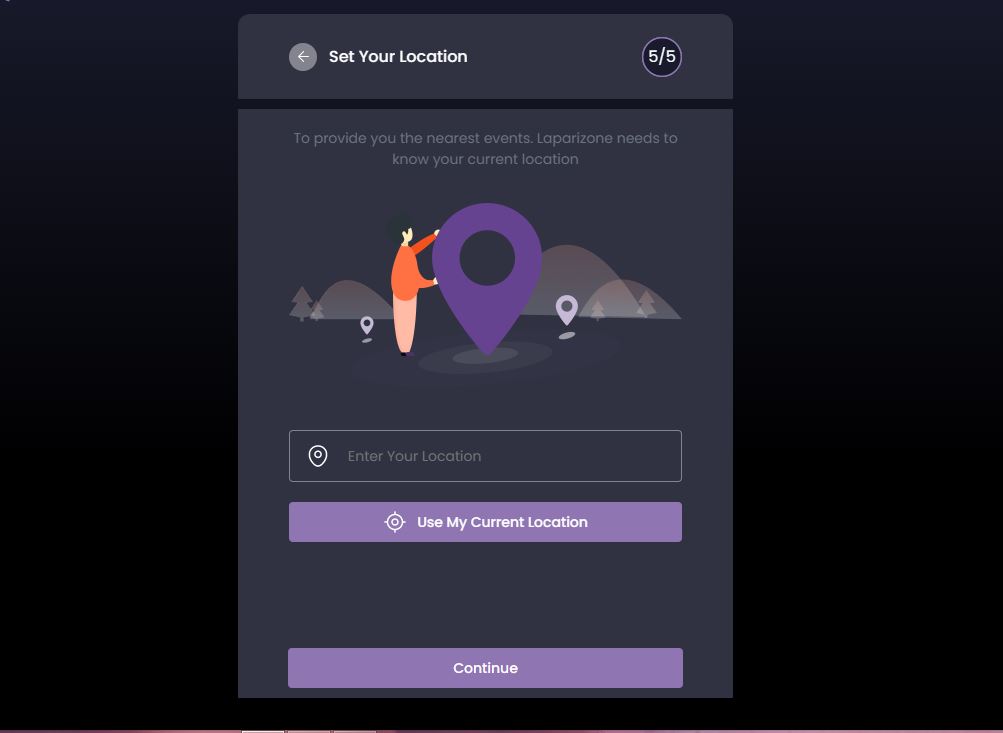
Now that you have successfully created a business account on Laparizone, start leveraging the platform to promote your events and services. Remember, a well-maintained business profile will attract more customers and help you stand out in the competitive event management industry.








