Step-by-Step Guide to Finding Directions to an Event
Finding directions to an event on Laparizone is a quick and simple process. Follow these steps to easily navigate to your desired event.
1. Open the Laparizone App: Start by opening the Laparizone website in your preferred browser
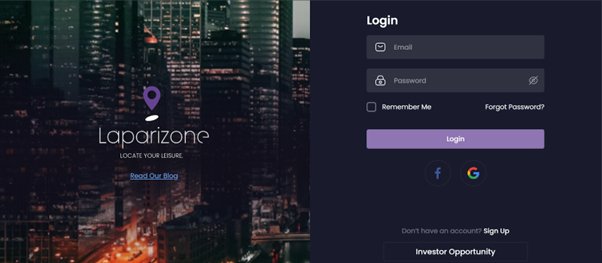
2. Browse Events: Scroll through the available events until you find one that interests you. For example, let’s choose the “Life Skills” event.
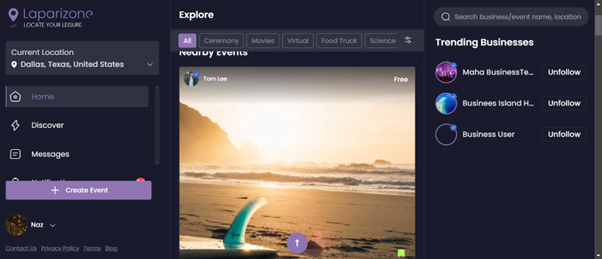
3. Open Event Details and View Map: Click on the event to open its “About Event” detailed information page. At the top of the event details page, you will see the location and a button labeled “View Map.” Click on the “View Map” or “Directions” button.
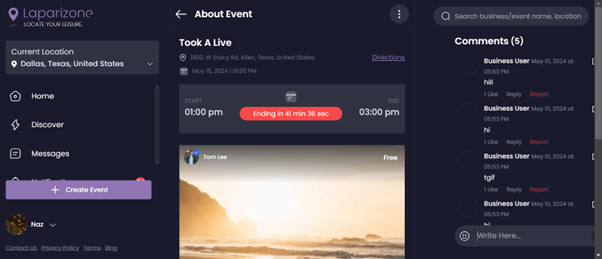
4. Load Directions in Map App: Clicking the “View Map” or “Directions”button will automatically load the map with the directions to the event.
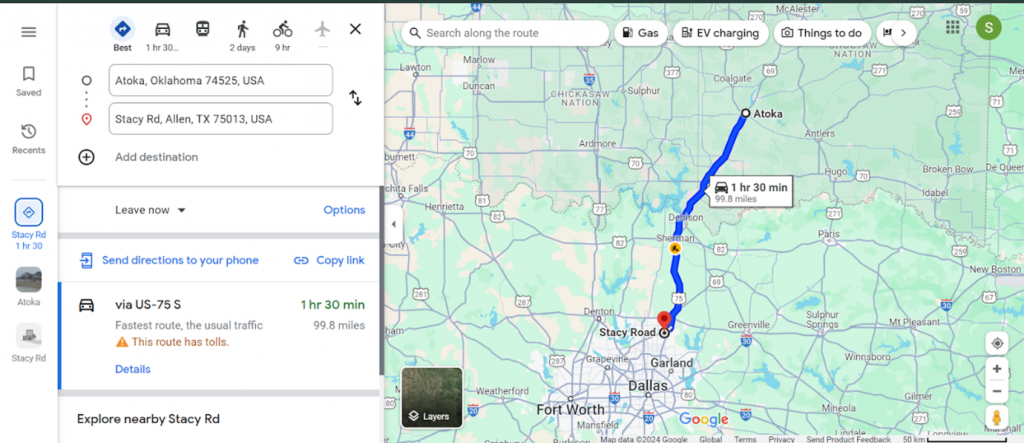
That’s all there is to it! This feature on Laparizone makes it easy to find your way to any event. Need more help? Get support from our Experts. Go to the Laparizone app and get help from us by filling out the Contact Us form.








