Staying updated on your favorite events is easy with Laparizone. Whether you want to keep track of exciting happenings or manage your event preferences, following and unfollowing events is straightforward. Here’s a quick step-by-step guide on how to do both
1. To Follow an Event
Step 1: Navigate to the event page you’re interested in.
Step 2: Click the “Follow” button located near the event title or details.
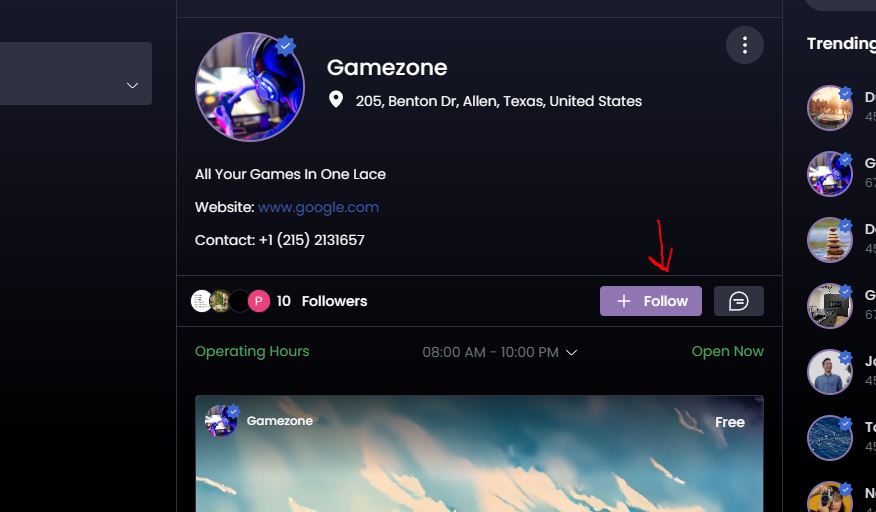
You’ll start receiving notifications and updates about this event in your feed. See tips on how to attend an event on Laparizone
2. To Unfollow an Event
Step 1: Go to your list of followed events or the specific event page.
Step 2: Click the “Unfollow” button to stop receiving updates.
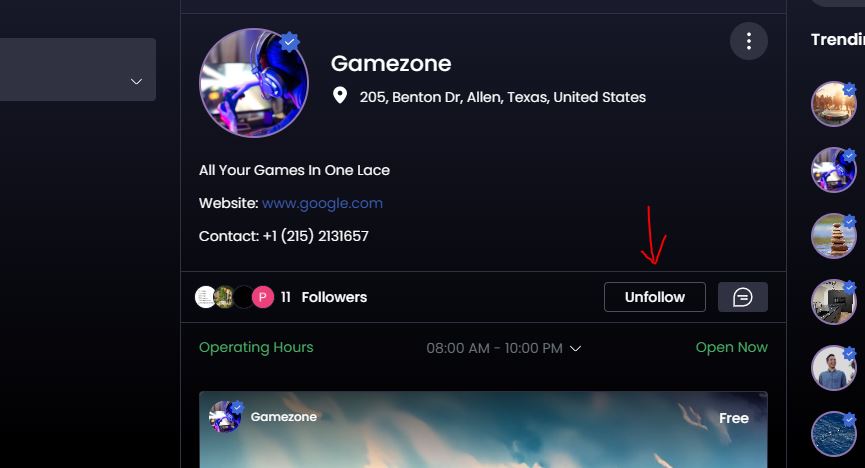
The event will be removed from your list, and you will no longer get notifications.
By following these steps, you can easily manage your event preferences and stay informed about the events that matter most to you.








