Promoting your event is key to reaching a larger audience and ensuring its success. Laparizone makes this process easy by offering a streamlined way to boost your event’s visibility. In this guide, we will walk you through the steps of promoting your event on Laparizone, helping you attract more attendees and create a buzz around your event.
Step-by-Step Guide to Promoting Your Event on Laparizone
Step 1: Go to “My Events” on Your Account Dashboard
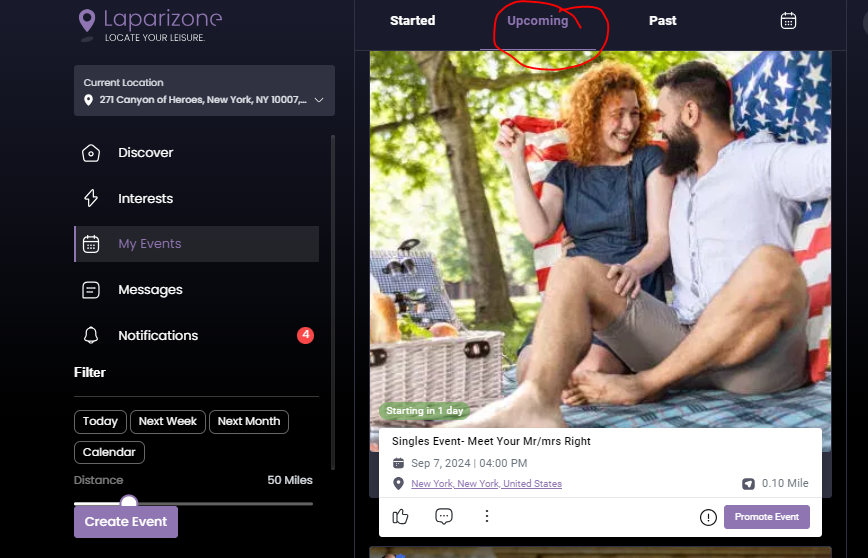
Start by logging into your Laparizone account. Once logged in, navigate to your account dashboard, where you will find the “My Events” section. This is where all the events you’ve created are listed.
If you haven’t created an event yet, check out our article on how to create an event, it will help you get started.
Step 2: Select the Event You Want to Promote
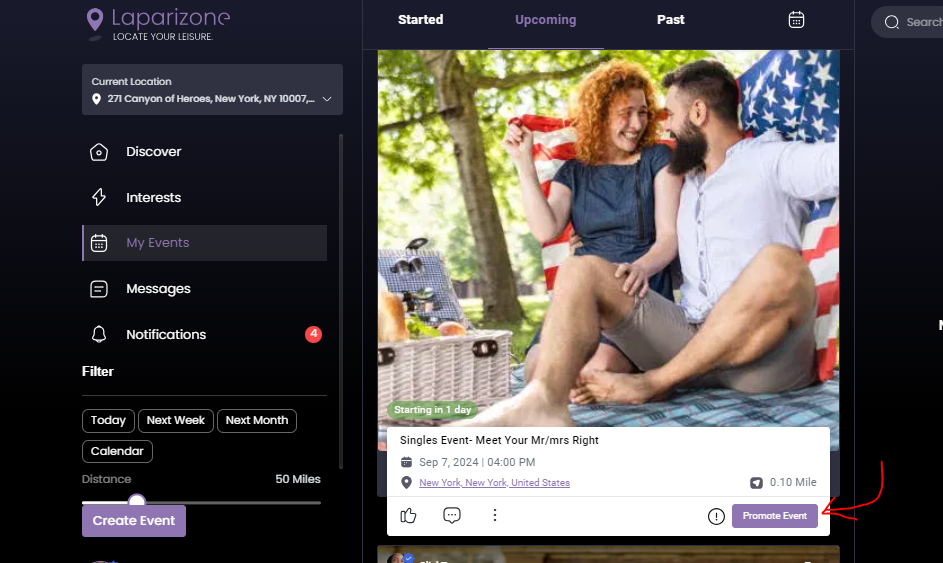
Scroll through the list of events and click on the event that you want to promote. Ensure you select the correct event, as each promotion is specific to individual events.
Step 3: Click on the “Promote Event” Button
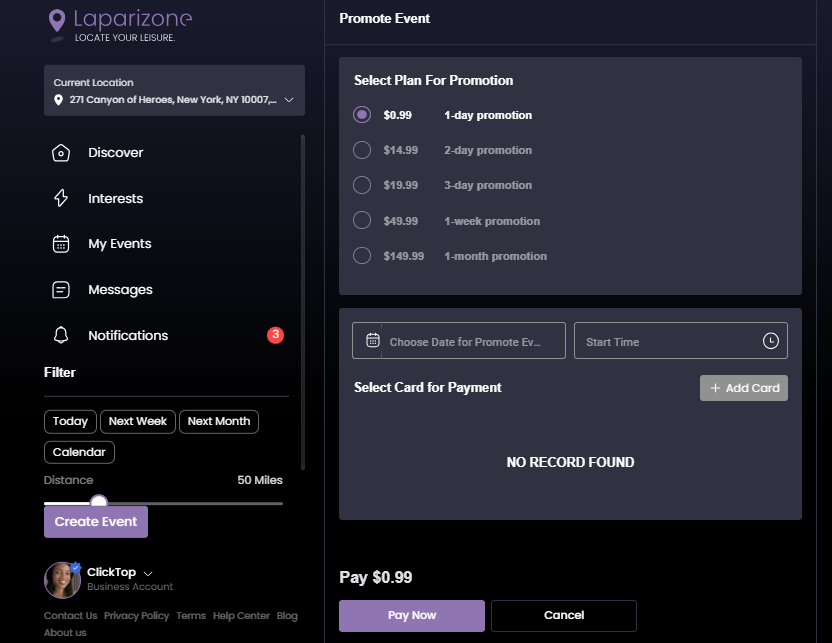
After selecting the event, you’ll see a “Promote Event” button on the event details page. Click this button to begin the promotion process. This will lead you to a screen where you can set your promotion preferences.
Step 4: Select the Fee Range and Add Your Card Details
Now, choose your desired fee range for the promotion based on your budget. Laparizone offers flexible options to suit various needs. Once you’ve selected the fee range, enter your card details securely to process the payment and confirm your promotion.
Promoting your event on Laparizone is a simple, hassle-free way to increase your event’s visibility and ensure more attendees. By following these steps, you can effectively market your event to a wider audience. Take advantage of Laparizone’s promotion features today to make your event a success!








