Laparizone is committed to providing a safe and secure environment for all users. If you encounter any suspicious activities, such as fraudulent events or inappropriate behavior, it’s important to report them so that Laparizone can take swift action.
Step-by-step guide to Reporting Suspicious Activities on Laparizone
Step 1. Log in to Your Account
Begin by logging into your Laparizone account.
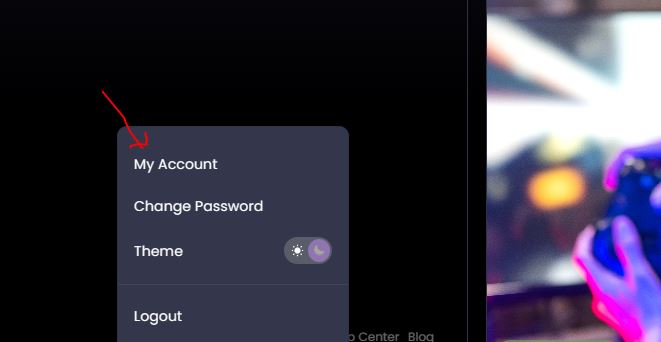
Step 2. Navigate to the Event or User Profile
Locate the specific event or user profile that you find suspicious. Navigate to the “menu” bar top right corner of the profile.
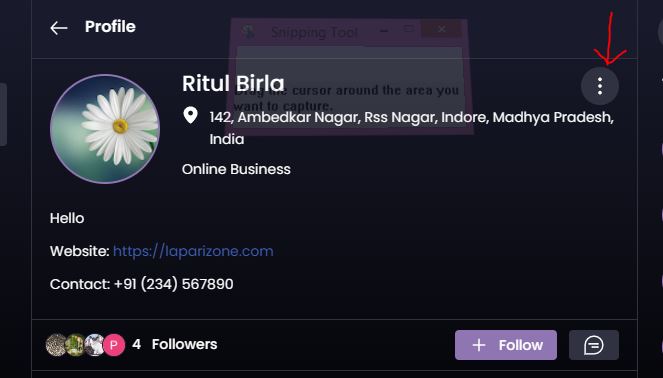
Step 3. Use the Report Button
Click on the “Report” button to initiate the reporting process.
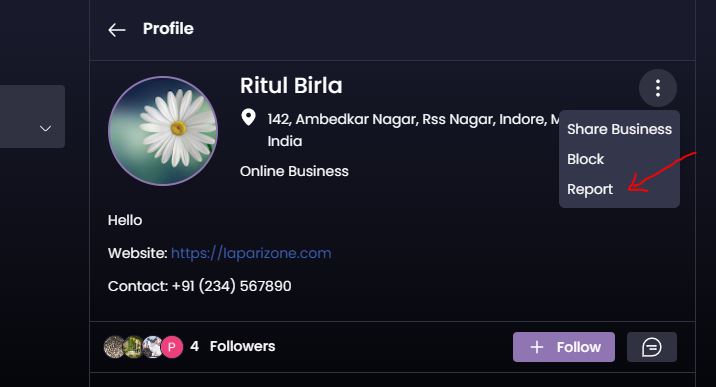
Step 4. Complete the Report Form
Select the appropriate category of the suspicious activity. If your report category is not captured, select “other” and manually input the details of your report.
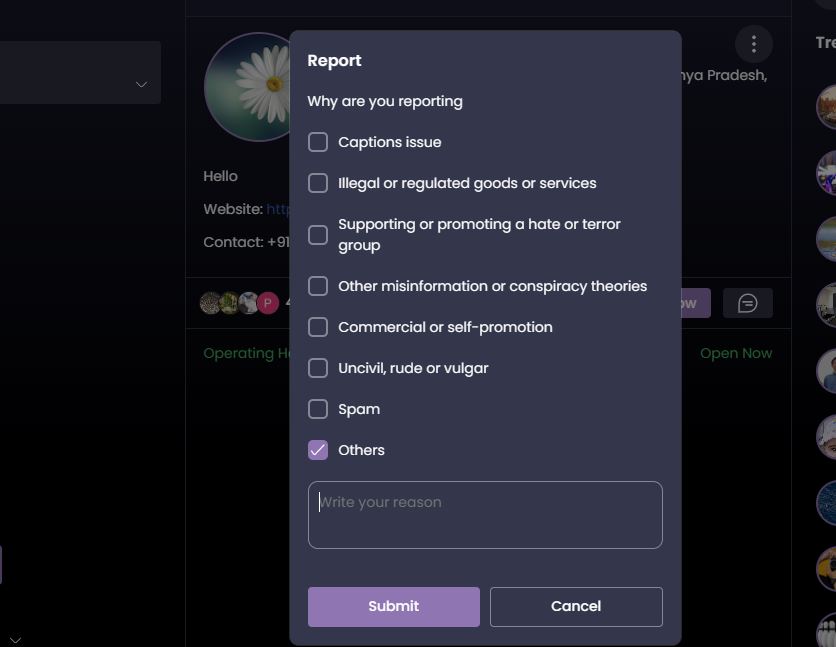
Step 5. Submit the Report
Submit your report, and Laparizone’s moderation team will review the issue and take necessary actions.
Step 6. Follow Up (Optional)
You can follow up with Laparizone’s customer support if you need updates on your report.
Reporting suspicious activities helps maintain the integrity of Laparizone’s platform, ensuring a safe experience for all users. Your vigilance and prompt action play a crucial role in keeping the community trustworthy and secure.








