Step-by-Step Guide to Sharing a Business Profile on Laparizone
Sharing a business on the Laparizone app is a quick and easy process. Follow these simple steps to share a business profile with your family, friends, or anyone else you want.
- Open the Laparizone Web App and Log In
Go to laparizone.com. Ensure you are logged into your Laparizone account. Sharing a business profile requires you to be logged in.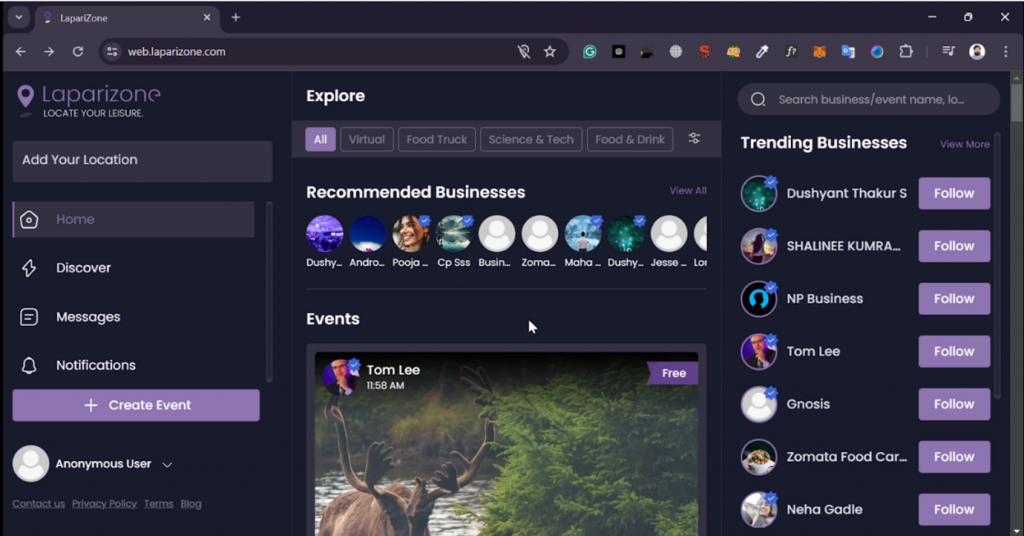
2. View Recommended Businesses
At the top of the screen, you will see a section for recommended businesses. Browse through these options to find the business profile you want to share.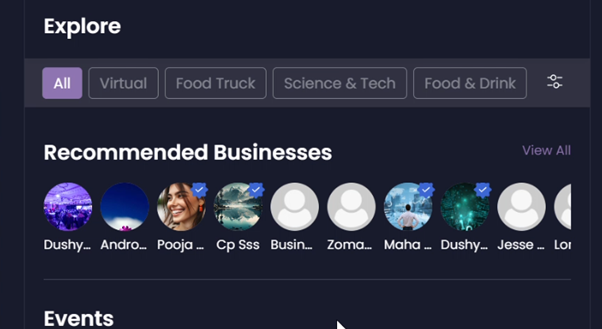
3. Select the Business
Click on the name of the business profile you are interested in. This action will open the business profile page. 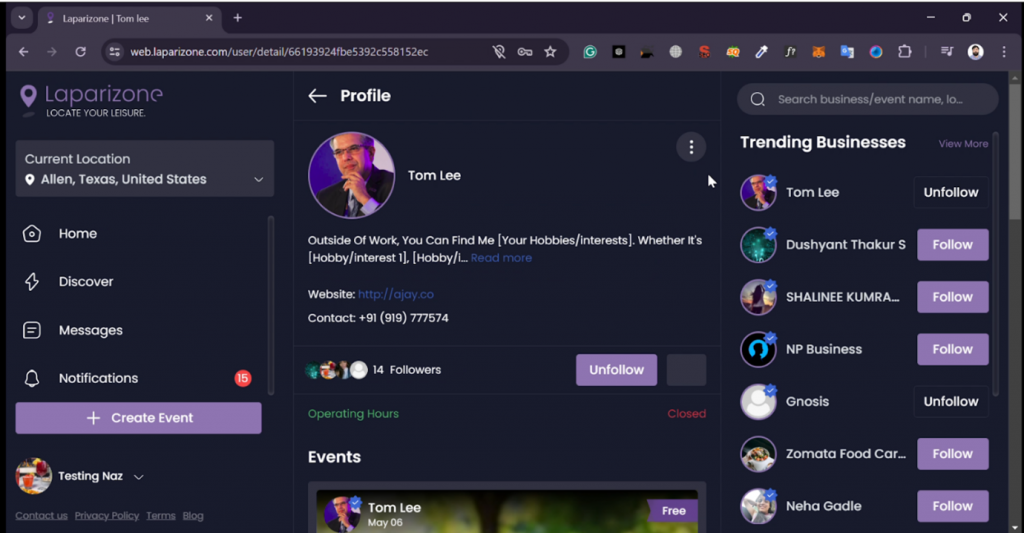
4. Access the Share Option
On the business profile page, look to the right side, where you will find three dots (more options). Click on these three dots.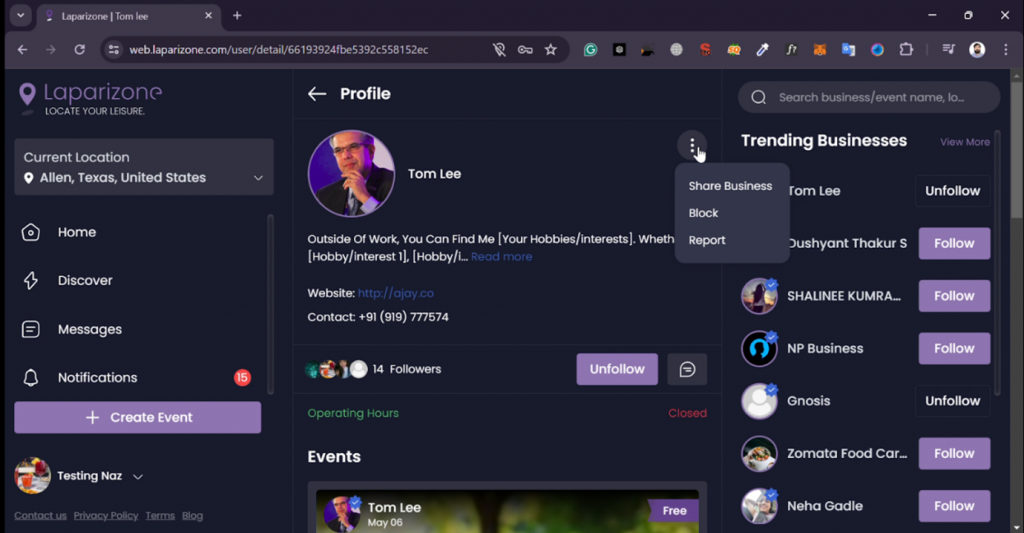
5. Share the Business
Click on the “Share” option from the menu that appears. A pop-up will give you sharing options.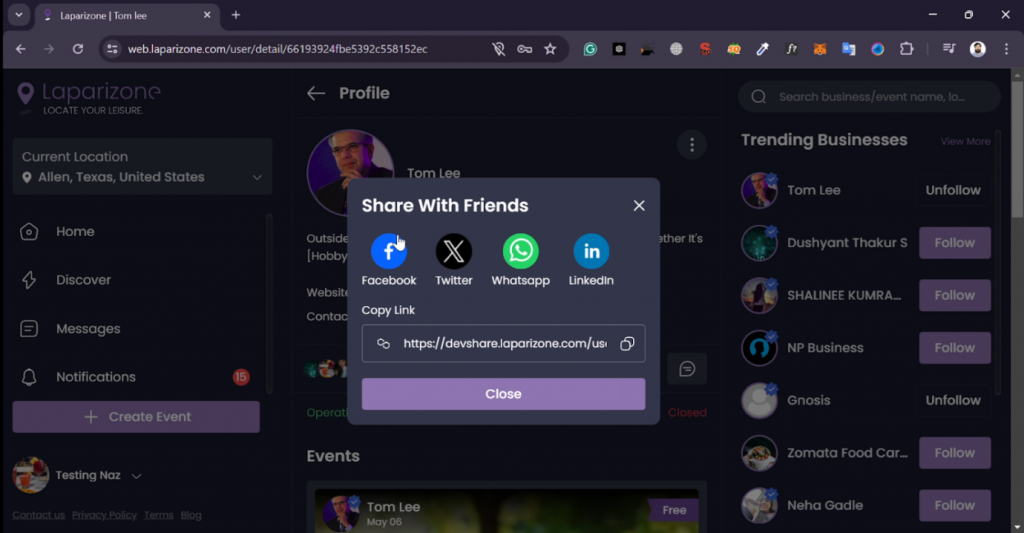
6. Choose Your Sharing Method
You can either select from the suggested platforms or copy the link to share it on your desired platform.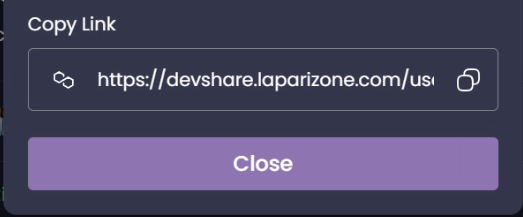
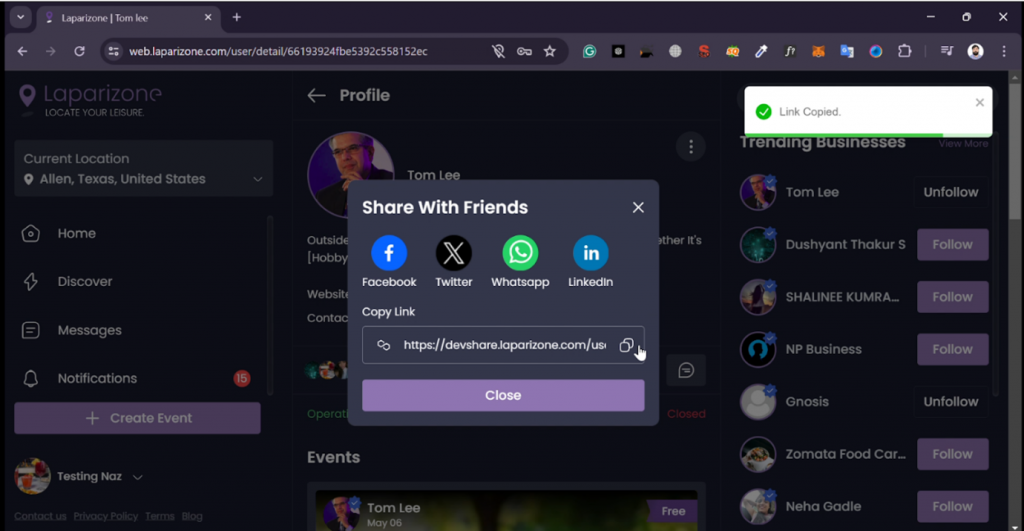 That’s it! Sharing a business profile on Laparizone is as simple as that. Need more help? Get support from our Experts. Go to the Laparizone app and get help from us by filling out the Contact Us form.
That’s it! Sharing a business profile on Laparizone is as simple as that. Need more help? Get support from our Experts. Go to the Laparizone app and get help from us by filling out the Contact Us form.








