Step-by-Step Guide to Sharing an Event on Laparizone
Sharing an event on Laparizone is a straightforward process. Follow these steps to easily share any event with friends or colleagues.
1. Open the Laparizone App and Log In Or begin by accessing the Laparizone website in your preferred browser and logging into your account.
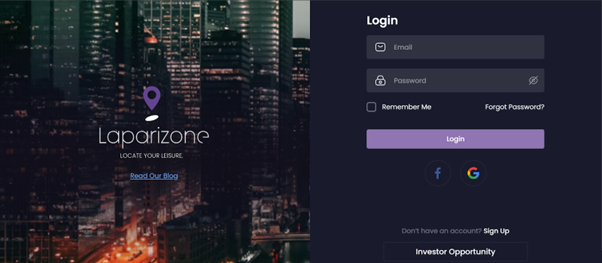
2. Explore Events Browse through the events available on Laparizone. Once you find an event you want to share, navigate to its detail page.
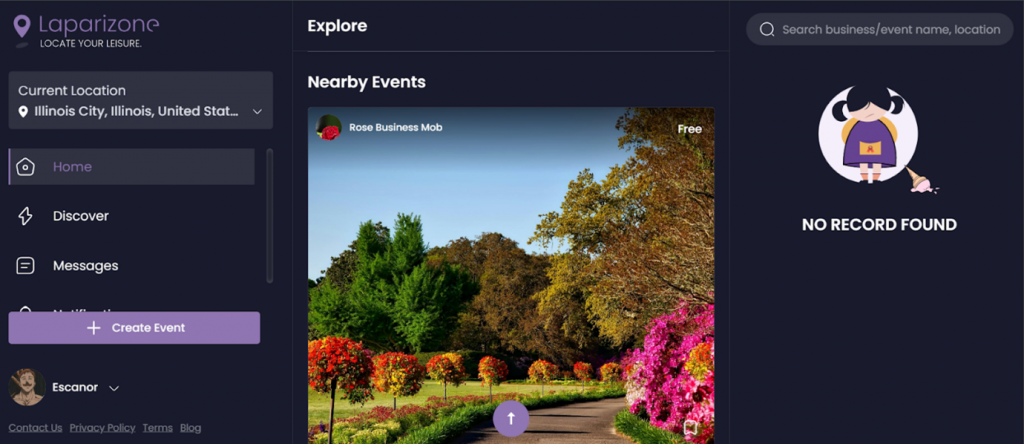
3. Scroll to the Information Panel On the event detail page, scroll to the bottom where you will find the information panel.
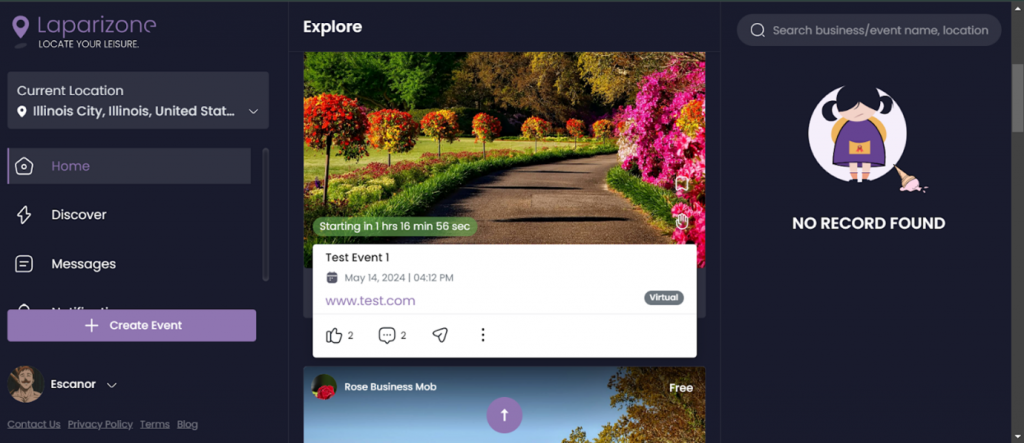
4. Click the Share Icon, Locate and click the “Share” icon in the information panel. This will bring up the share menu.
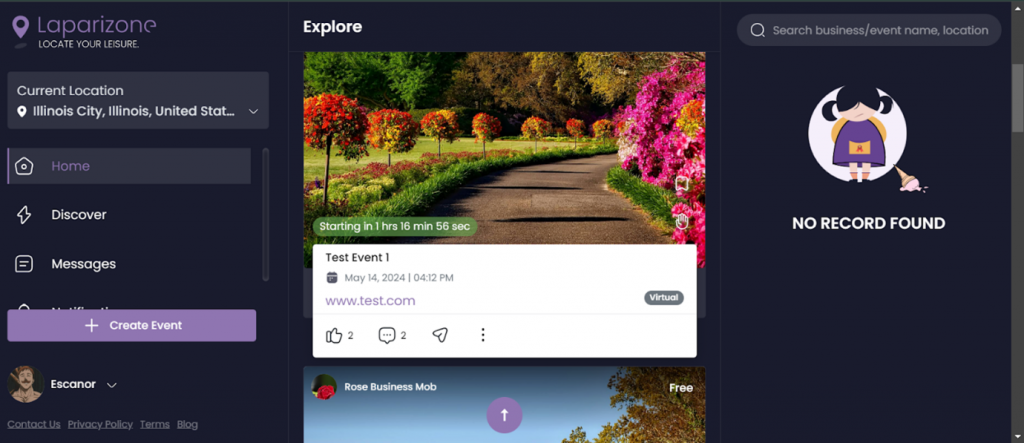
5. Choose Your Sharing Method. The share menu will vary based on your phone and its operating system. You can choose to share the event via the suggested platforms or copy the link to share it on a platform of your choice.
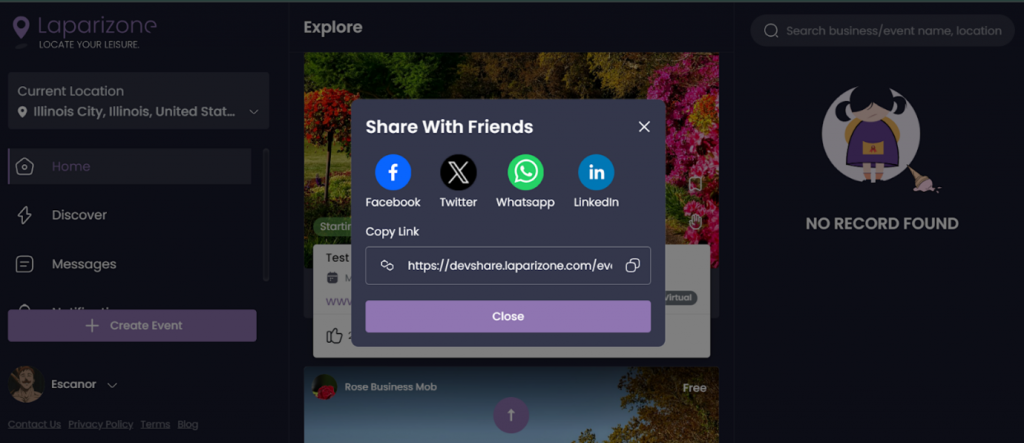
That’s it! Sharing an event on Laparizone is that simple. Need more help? Get support from our Experts. Go to the Laparizone app and get help from us by filling out the Contact Us form.








