Managing and tracking your events on Laparizone is simple and user-friendly. Once you’ve scheduled your event, you can easily keep an eye on upcoming, ongoing, and past events. This guide will walk you through how to view and manage your events efficiently from your Laparizone dashboard.
Step-by-Step Guide to View and Manage Events
Step 1: Log in to your Laparizone Account
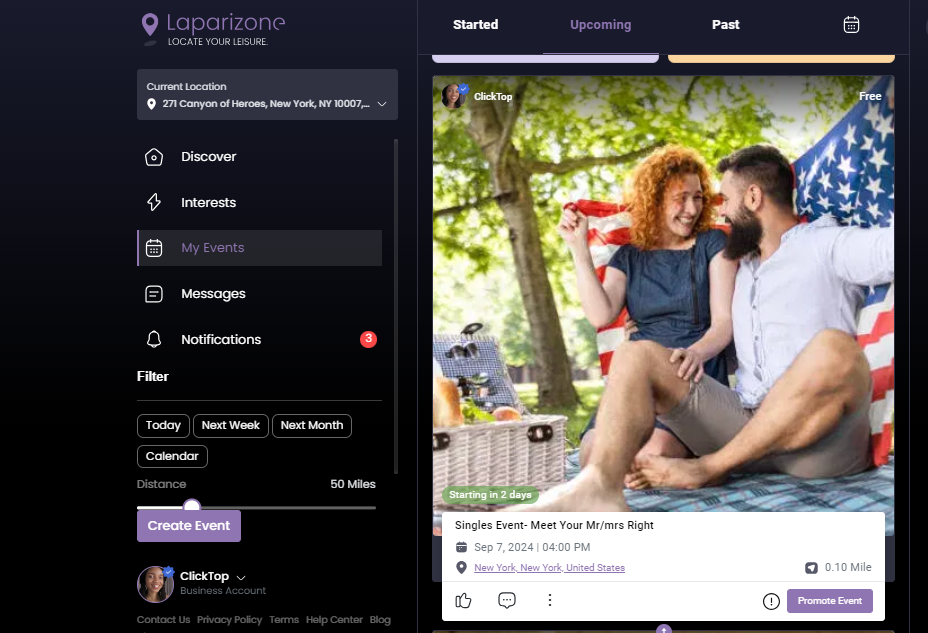
Begin by logging into your Laparizone account using your registered credentials. This will take you to your personalized dashboard.
Step 2: Access the “My Events” Section
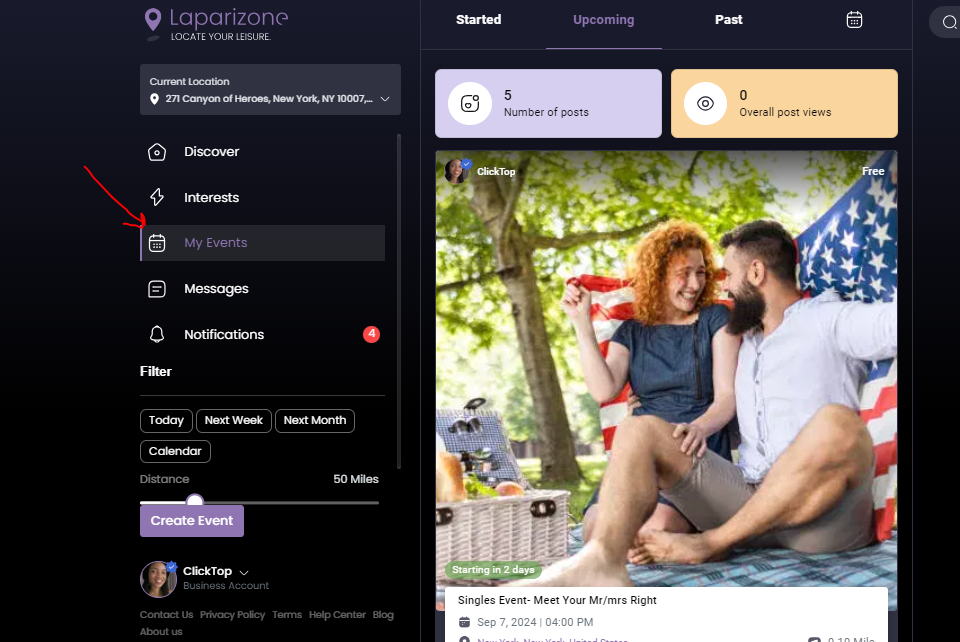
On the left-hand panel of your dashboard, you’ll find several options. Click on “My Events” to access the page where you can view and manage all your scheduled events.
Step 3: Search for Events
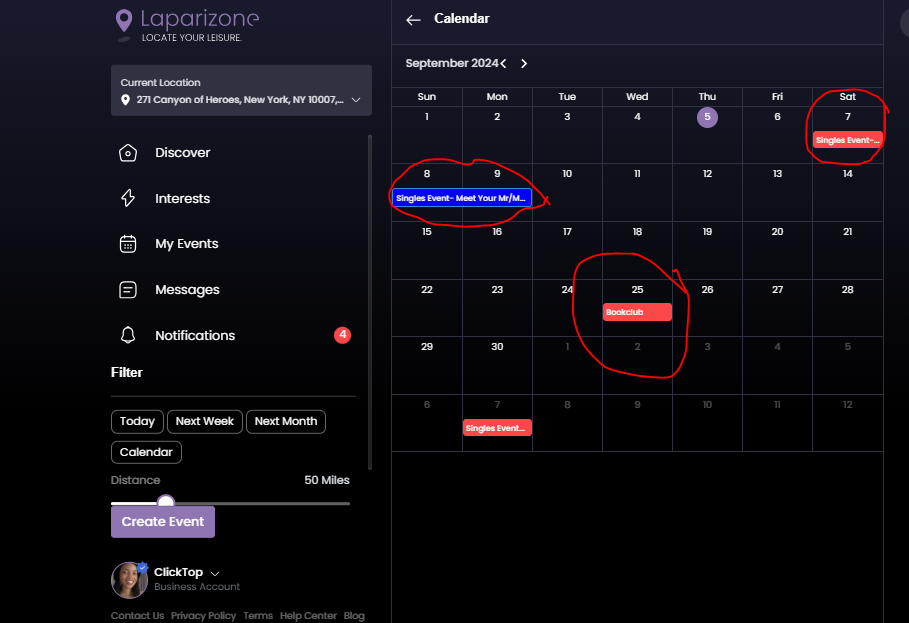
Once in the “My Events” section, you can filter your events based on their status. Here’s how to find specific events:
- Select “Started”: To view events that have already begun.
- Select “Upcoming”: To see all your upcoming scheduled events.
- Select “Past”: To check out events that have already concluded.
- Click on the Calendar Icon: For a comprehensive view of all your scheduled events, you can use the calendar view to track them by date.
Managing your events on Laparizone is designed to be quick and easy, giving you full control over your event scheduling. Whether you’re looking for an event that’s already started or want to keep an eye on your upcoming schedule, everything is just a few clicks away. Log in today and stay on top of your event management with ease!








