Creating a user account on Laparizone is a straightforward process designed to get you exploring and attending exciting events in no time. Follow these simple steps to create your user account and start your journey with Laparizone.
A Step-by-Step Guide on How to Create a User Account on Laparizone
Step 1: Visit www.laparizone.com in your preferred browser.
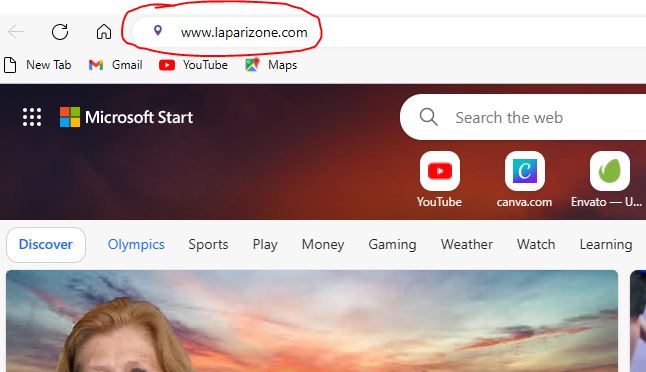
Step 2: On the homepage, click on “Signup” to open the registration form.
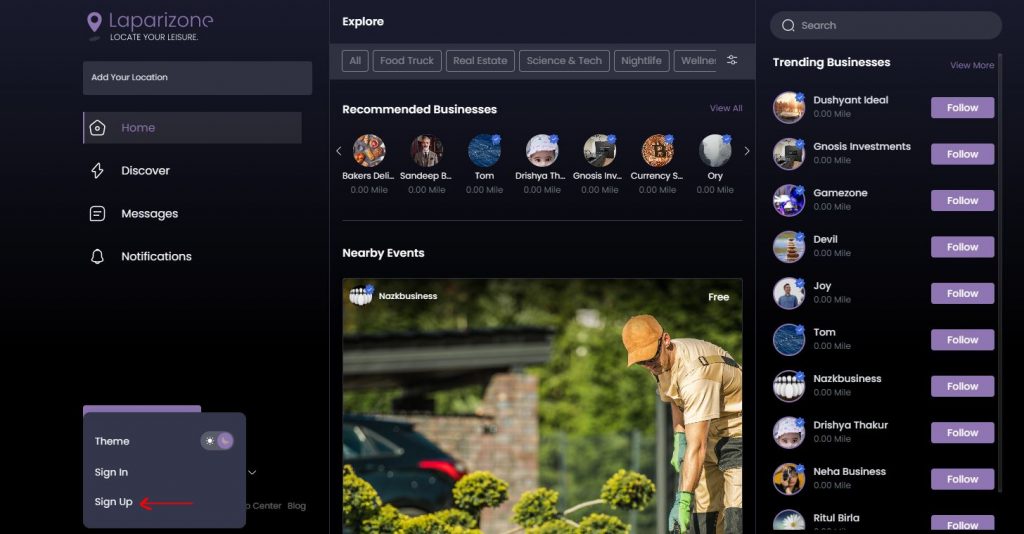
Step 3: In the form’s top-left corner, select “User” and fill in the required fields, including your business name, phone number, date of birth, and email address.
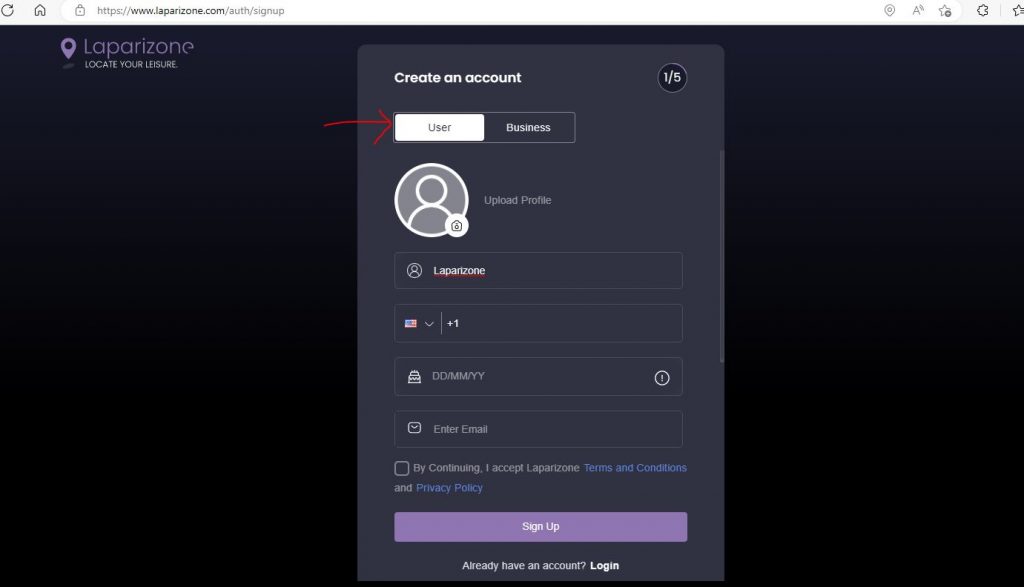
Step 4: Choose a password and confirm it by entering it again in the next box.
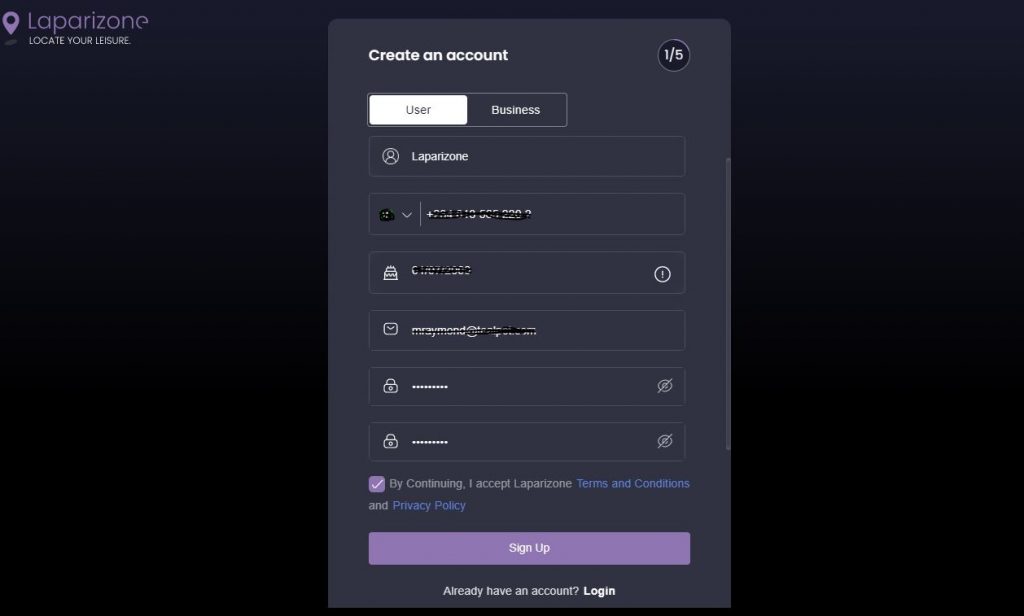
Step 5: Click on “Confirm your email.” A notification will be sent to your email address.
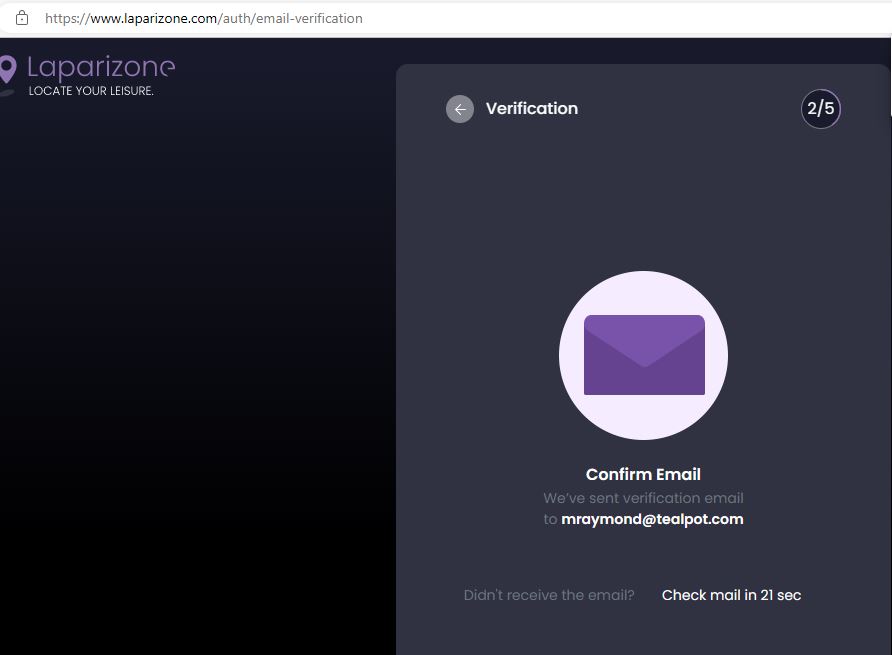
Step 6: Open your email and click on the link in the confirmation message.
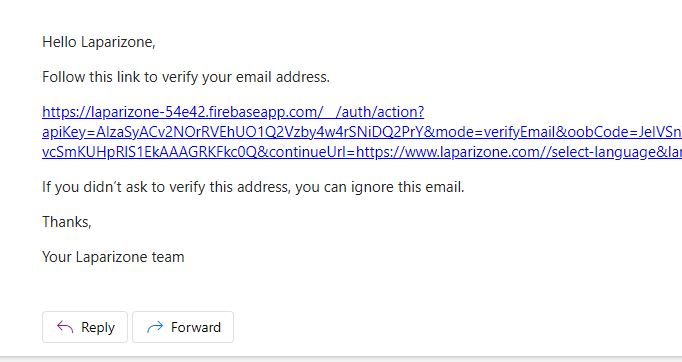
Step 7: Once your email is verified, you will be automatically redirected to the Laparizone homepage.
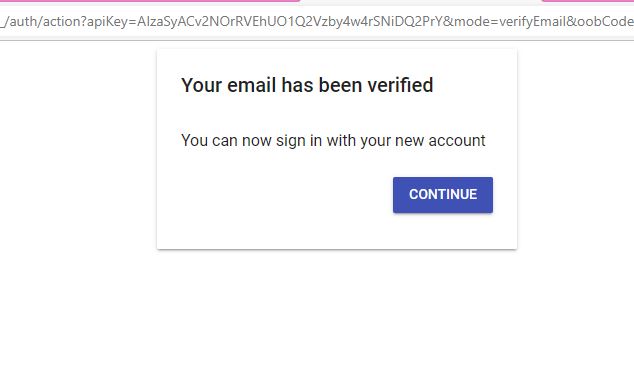
Step 8: Select your preferred language.
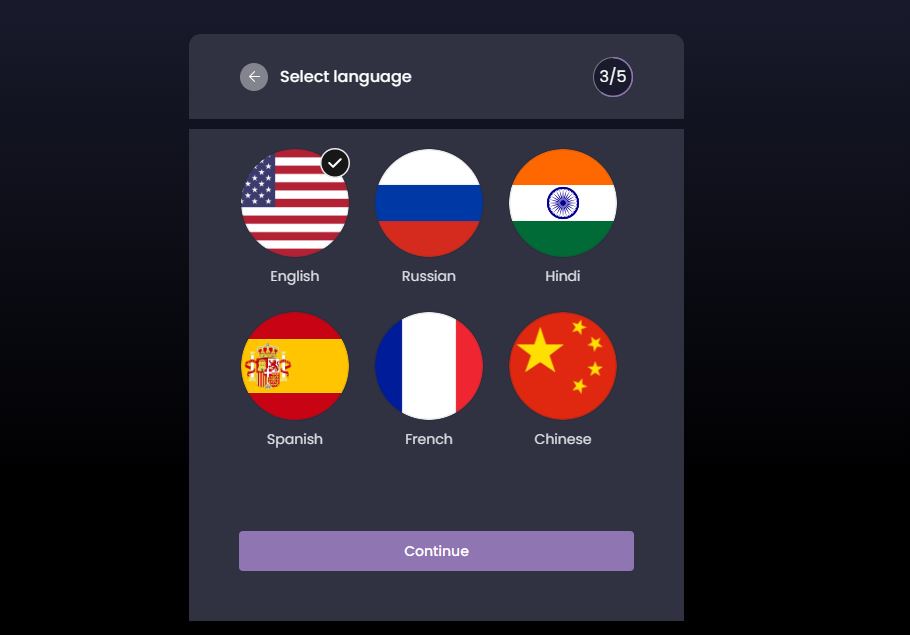
Step 9: Select your topics of interest.
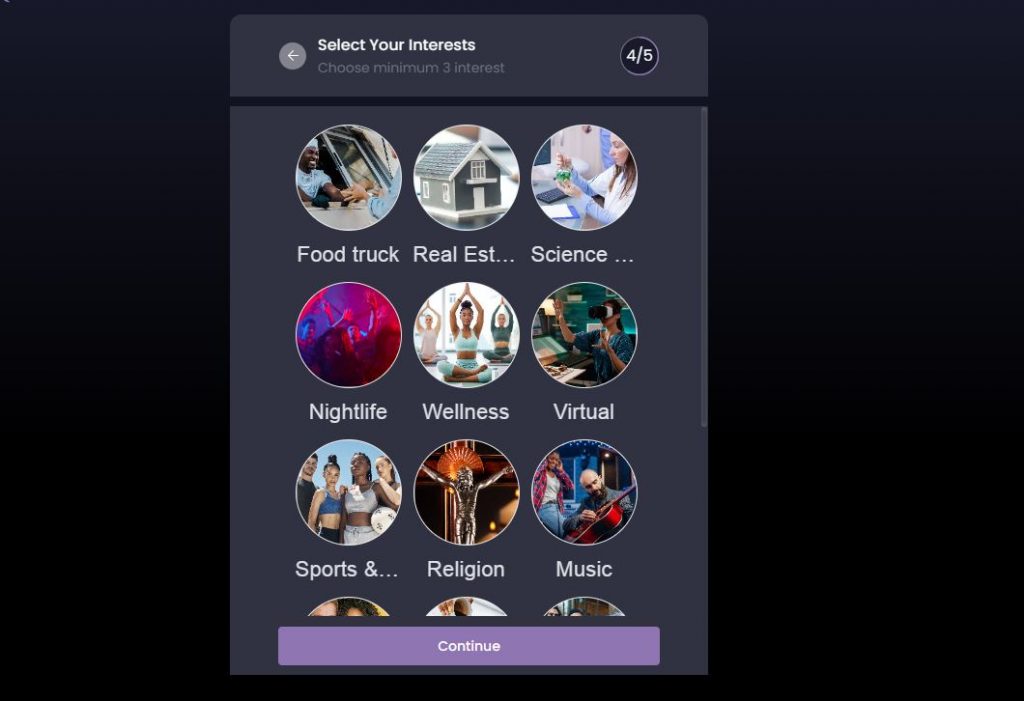
Step 10: Set your location.
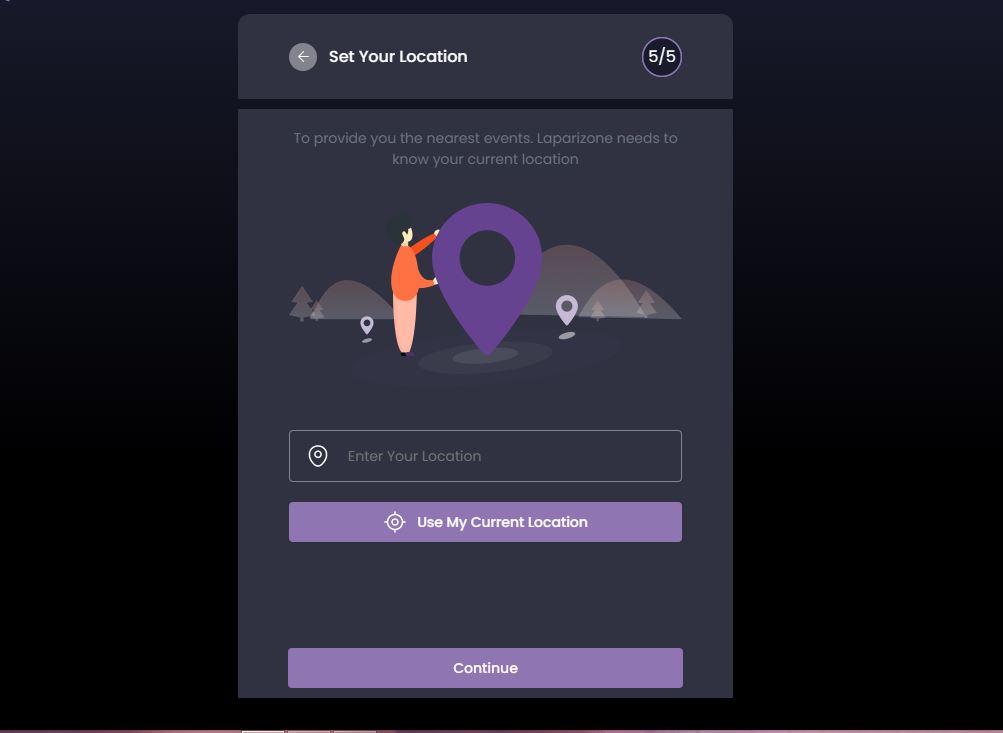
Congratulations! You have successfully created a user account on Laparizone. Now, you can personalize your account, explore the platform, and discover amazing events.








